What Is Markdown? How to Use MD Files, Syntax, and Markdown Tools
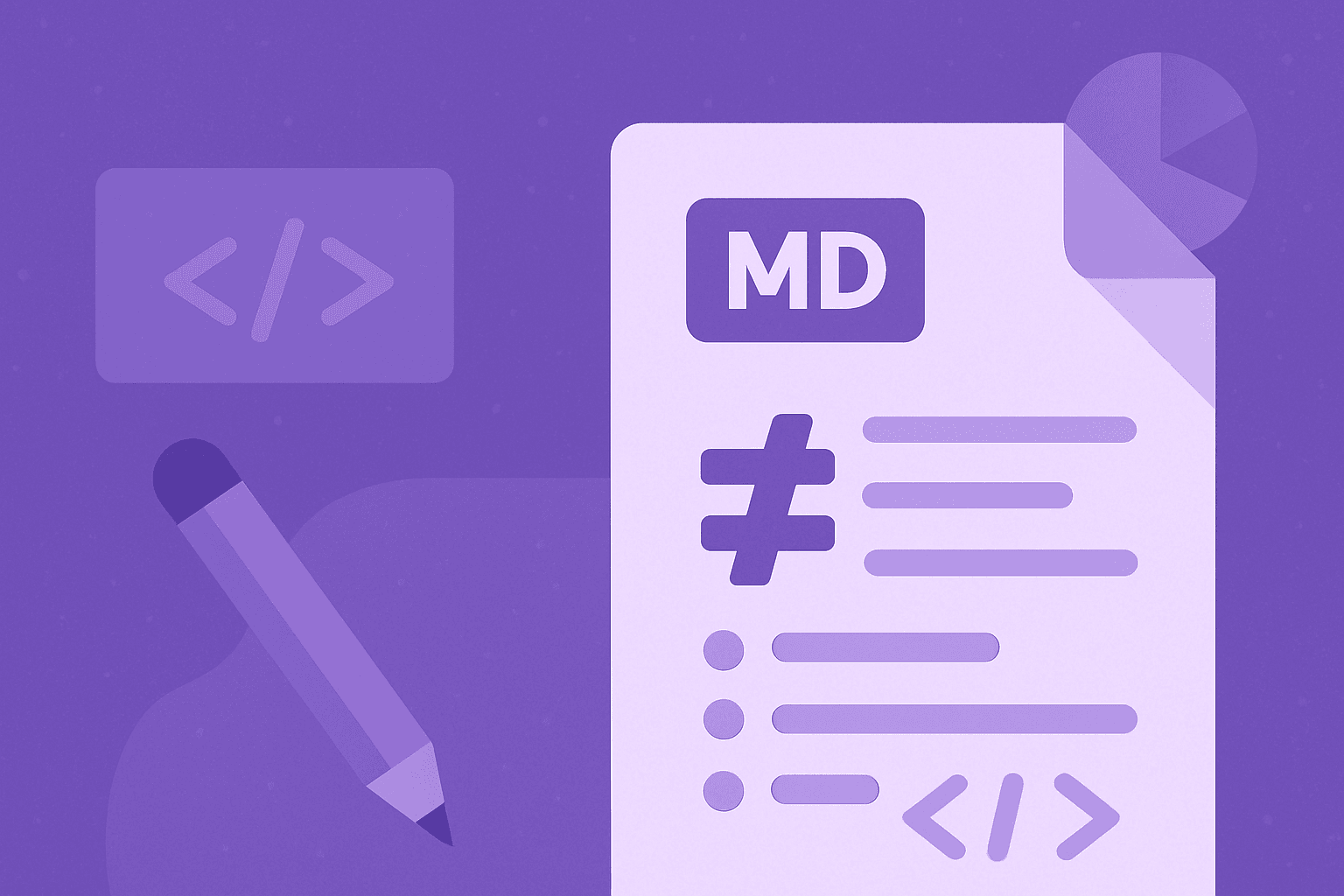
In the digital age, clarity and efficiency in writing and formatting are more important than ever. Whether you are a developer, content creator, or just someone who likes to keep organized notes, the Markdown format has become a go-to tool. But what exactly is Markdown, what are md files, and how can you benefit from using Markdown syntax in your workflow? This guide covers everything you need to know about Markdown and how it integrates seamlessly into modern platforms, including Markdown in HTML and Markdown Word documents.
What is Markdown?
Markdown is a lightweight markup language that allows you to format text using plain text syntax. Created by John Gruber in 2004, Markdown was designed to be easy to read and write. It converts easily to structurally valid HTML, making it a favorite among web developers and writers alike. An md file is simply a text file written in Markdown with the .md extension.
What is Markdown Used For?
Markdown is widely used across various platforms and applications due to its simplicity and versatility.
Technical Documentation
Developers commonly use Markdown to write technical documentation such as README files. Its readable syntax makes it an ideal choice for explaining code, outlining project structures, and providing setup instructions. Markdown's compatibility with version control systems further enhances its appeal in software development environments.
Content Management
In the realm of content management, Markdown is favored by many bloggers and writers. Platforms like Jekyll, Ghost, and even WordPress allow users to format articles using Markdown, eliminating the need for complex HTML. This speeds up the writing process while maintaining clean and consistent formatting.
Note-Taking
For note-taking, Markdown provides a streamlined and organized approach. Users can structure their thoughts, create checklists, and add emphasis without relying on a graphical interface. This has led to the rise of note apps that specifically support Markdown for efficient knowledge management.
Web Development
In web development, Markdown plays a key role in quickly prototyping content. By converting Markdown into HTML, developers can build static pages or integrate content into dynamic sites with ease. This dual compatibility allows for rapid content creation and styling flexibility.
Academic Writing
Markdown is also gaining traction in academic writing. Researchers and students use it for writing papers, creating slides, and managing citations. Tools like Pandoc and Markdown-based presentation frameworks make it easier to produce professional-quality documents while keeping the source content clean and version-controllable.
Benefits of Markdown
Using Markdown provides several advantages over traditional text formatting tools:
Simplicity
Markdown uses intuitive syntax that anyone can learn in minutes. The learning curve is minimal, allowing users to quickly adopt it and integrate it into their workflows. Even individuals with no prior coding or formatting experience can use Markdown effectively. This simplicity encourages more consistent use and reduces reliance on more complicated formatting tools.
Portability
Being plain text, md files can be opened and edited with any text editor. This makes Markdown ideal for use across different operating systems and devices without compatibility issues. Whether you are using Windows, macOS, or Linux, Markdown files maintain their structure and readability. This portability also ensures longevity, as plain text files are unlikely to become obsolete over time.
Speed
Formatting with Markdown is much faster compared to using a traditional rich-text editor. With just a few characters, you can create headings, lists, emphasis, and more, saving valuable time. Markdown removes the need to hunt through menus for formatting options, allowing users to focus on the content itself and maintain writing momentum.
Conversion-Friendly
Markdown converts effortlessly to HTML, PDF, and other popular formats. This flexibility is especially beneficial for users who publish content across multiple platforms. With tools like Pandoc and Markdown converters built into many content management systems, users can easily repurpose content without reformatting from scratch.
Version Control Compatibility
Markdown files integrate well with Git and other version control systems. The simplicity of plain text makes it easy to track changes, merge updates, and collaborate effectively on documents. Unlike proprietary formats, Markdown ensures that changes are transparent and easy to audit, making it a preferred format for collaborative writing and documentation.
Minimal Distractions
The absence of a graphical user interface allows writers to focus purely on content. Markdown promotes a distraction-free environment, making it ideal for deep work and long-form writing. Writers can avoid the visual clutter of traditional word processors and concentrate fully on their ideas, improving both productivity and content quality.
Understanding MD File Format
An md file or Markdown file is a plain text document that uses Markdown syntax to format content. These files typically have the .md or .markdown file extension. You can create and edit an md file with any text editor, though there are specialized Markdown editors that offer real-time previews.
When you save your notes or documents in an md file, they remain lightweight and easily transferable. This makes Markdown ideal for collaborative projects or storing notes in the cloud.
Common Markdown Syntax
Markdown syntax is designed to be readable even without being rendered. Here are some of the most common formatting options:
Headings
Use the # symbol followed by a space for headings. Add more # symbols to decrease the heading level.
# Heading 1 ## Heading 2 ### Heading 3
Emphasis
*Italic* or _Italic_ **Bold** or __Bold__
Lists
Unordered list:
- Item 1 - Item 2 - Item 3
Ordered list:
1. First 2. Second 3. Third
Links
[Gridifii](https://www.gridifii.com)
Images

Code Blocks
Inline code:
`code`
Multiline code:
``` function helloWorld() { console.log("Hello, world!"); } ```
Blockquotes
> This is a blockquote
Using Markdown in HTML
One of the most powerful features of Markdown is its ability to integrate seamlessly with HTML. This hybrid approach allows content creators and developers to combine the simplicity of Markdown with the advanced capabilities of HTML. While Markdown excels at handling the structure of content, HTML offers fine-grained control over presentation, layout, and interactive elements.
For instance, you can write an article using Markdown to format text, headings, lists, and links, then embed HTML to insert videos, custom-styled tables, forms, or iframes. This makes it possible to include rich multimedia content or specific layout designs that Markdown alone cannot handle.
This dual-use workflow is particularly popular among web developers and content managers who need a balance of speed and precision. Markdown keeps the writing process efficient and readable, while HTML provides the tools to add polish and functionality. The combination also facilitates easier content updates and better maintainability.
Additionally, many static site generators and blogging platforms support this combination out of the box. They allow authors to mix Markdown and HTML without conflict, making it a practical solution for building clean, professional web pages.
Ultimately, using Markdown in HTML helps maintain a clear separation between content and design. It supports a modular approach to writing and publishing, making it easier to scale content strategies and collaborate across technical and non-technical teams.
Markdown in Word Documents
Though Markdown and Word are fundamentally different in how they handle formatting and structure, it is entirely possible to convert Markdown content into Word documents using tools like Pandoc, Marked 2, or Typora. This is particularly useful for content creators and teams who need to collaborate with others who rely on Microsoft Word as their primary document format.
By writing in Markdown first, you benefit from its simplicity, clean syntax, and version control compatibility. Once the content is complete, it can be exported to Word format with most of the formatting—such as headings, lists, links, and emphasis—preserved accurately. This enables Markdown users to share documents that are presentation-ready in Word, without sacrificing their preferred writing environment.
Markdown-to-Word conversion is also helpful for submitting documents to clients, collaborators, or institutions that require Word submissions. It ensures consistency in formatting and reduces the need for time-consuming reformatting.
Furthermore, using Markdown in this workflow can improve productivity. Writers can stay focused on the content without worrying about layout or visual styles during drafting. Final styling can be applied within Word if needed, allowing for a clear separation between writing and formatting stages.
Ultimately, Markdown Word compatibility bridges the gap between simple, efficient writing and the widespread use of Word documents in professional environments. It ensures flexibility and accessibility for teams with diverse tool preferences.
Markdown in React
Markdown is also widely used in React applications, offering developers a convenient way to handle user-generated content, documentation, or even static site content. By rendering Markdown directly within React components, developers can maintain a separation between content and layout while still enabling dynamic and interactive web pages.
To use Markdown in React, developers often rely on libraries such as react-markdown or markdown-to-jsx. These libraries parse Markdown strings and safely render them as React components. This makes it easy to display formatted content without writing raw HTML or dealing with complex markup manually.
For example, a blog built with React might store article content in Markdown format and render it on the page using react-markdown. This setup not only keeps the codebase cleaner but also allows for easier content management and collaboration.
In addition, developers can extend Markdown rendering in React by customizing components. For instance, they can override how headers, links, or images are displayed, applying consistent styling or adding features like syntax highlighting in code blocks.
Using Markdown in React also enhances user experiences in note-taking apps, wikis, or knowledge bases where users need to format their own content. By combining the lightweight nature of Markdown with the power of React, developers can deliver flexible and scalable content-editing interfaces.
Overall, integrating Markdown into React projects provides a smooth and efficient workflow for managing both static and dynamic content, aligning well with modern development practices.
Markdown PDF
Another powerful use of Markdown is the ability to convert Markdown files into PDF documents. This process is highly beneficial for professionals and teams that need to create polished, shareable documents with consistent formatting, while still enjoying the simplicity and speed of Markdown during the writing phase.
The conversion from Markdown to PDF can be achieved using tools like Pandoc, Typora, Mark Text, or Markdown PDF extensions available for Visual Studio Code. These tools render the Markdown content into a styled document and export it directly to PDF. This is ideal for creating reports, ebooks, documentation, resumes, or printable content without relying on traditional word processors.
The key advantage is that you can maintain a single Markdown source file and generate high-quality PDFs on demand, even incorporating themes, custom stylesheets, and syntax-highlighted code blocks. This reduces formatting effort and allows for more consistent output across different documents.
Additionally, Markdown PDF workflows support automation. In continuous integration or publishing pipelines, Markdown files can be programmatically converted to PDFs, making it easier to keep documentation up to date and distributable in a universal format.
Overall, using Markdown to create PDFs bridges the gap between lightweight content creation and professional document presentation, offering a versatile solution for individuals and teams who value both flexibility and quality.
Advanced Markdown Features
Modern Markdown parsers and editors offer extended features such as:
Tables
| Name | Age | |----------|-----| | Alice | 24 | | Bob | 30 |
Task Lists
- [x] Write article - [ ] Review content - [ ] Publish
Footnotes (supported in some editors)
Here is a footnote reference[^1]. [^1]: This is the footnote.
These features make Markdown suitable for complex documentation and content creation tasks.
Tools That Support Markdown
There are many tools and platforms that support Markdown, from desktop editors to online platforms:
Gridifii: A grid-based, table-first note app that now supports Markdown typing within individual table cells. Sign up today!
Visual Studio Code: Offers rich Markdown support with extensions.
Typora: A clean and distraction-free Markdown editor.
Obsidian: A powerful note-taking app that supports linking Markdown files.
GitHub: Uses Markdown for README files and issue tracking.
Jekyll: A static site generator that uses Markdown for blog posts.
Tips for Writing Better Markdown
Use consistent heading levels to keep your document structured.
Leverage lists and tables to organize information clearly.
Preview your Markdown in an editor to check formatting.
Use comments (HTML-style
<!-- -->) to keep internal notes.Avoid over-formatting, which can reduce Markdown's simplicity.
Why Markdown Matters for Note-Taking
For anyone who values structured, readable, and portable notes, Markdown is indispensable. Whether you're planning a project, writing a blog post, or keeping track of tasks, Markdown gives you the freedom to write without formatting clutter.
The adoption of Markdown in modern note-taking apps has revolutionized the way people manage their knowledge and ideas. Instead of switching between formatting modes, you simply write and organize your thoughts naturally.
Experience Markdown with Gridifii
At Gridifii, we believe in making note-taking intuitive, flexible, and powerful. Our unique grid-based, table-first interface is designed to help users organize information clearly and efficiently. Unlike traditional note apps, Gridifii focuses on structure, making it perfect for planning, tracking, and brainstorming.
We are excited to announce that Gridifii now supports Markdown typing within individual table cells. This feature brings the power of Markdown into every cell, allowing users to format text, add links, highlight key points, and more, all while preserving the clean table structure.
Whether you're documenting meeting notes, managing to-do lists, or drafting content outlines, Markdown in Gridifii gives you the flexibility you need without sacrificing organization.
Sign Up Now
If you're looking for a better way to plan, take notes, and stay organized, Gridifii is the solution you've been waiting for. With Markdown support, flexible tables, and a user-friendly interface, Gridifii is redefining productivity for the modern note-taker.
Sign up today and take your notes to the next level with Gridifii – the table-first, Markdown-friendly notes app built for clarity and control.